
For Samsung phones, One UI 6.1 has been a great update overall. While it was first seen on the Galaxy S24 series, earlier devices should start receiving it with the February patch. However, there is some bad news in the update. Many S24 users are currently experiencing problems with the Vivid Display profile, and the inclusion of Circle to Search eliminates the easy way to hide the notification bar without having to find a solution. Now, the bad news is about to get worse: It looks like UI 6.1 which is one of the biggest Android features ever is going to be locked out by default.
What are Notification Channels?
Android 8.0 Oreo, which came with one of our favorite notification settings, was introduced by Google in 2017. Notification channels, sometimes called categories in Samsung One UI, divide the types of notifications that an app can send into discrete chunks. You can enable or disable each of them individually.
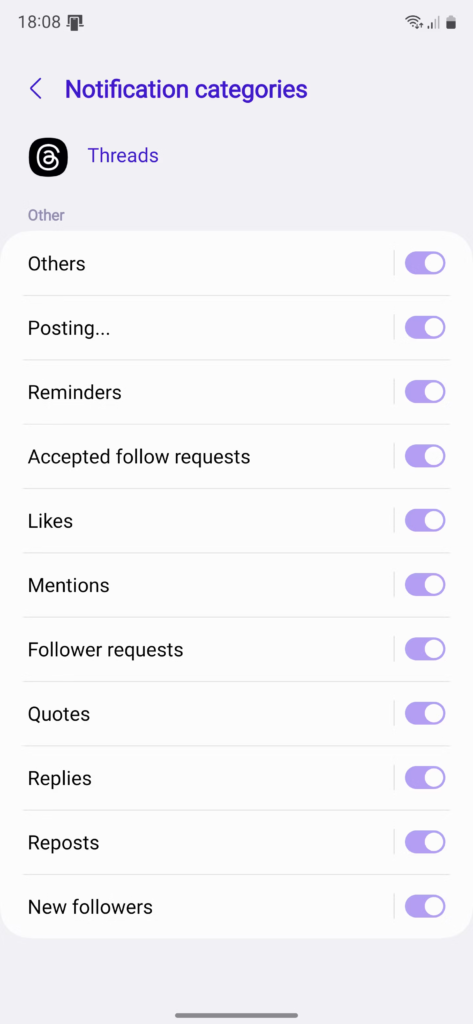
For some apps, it was a lifeline. For example, in some of the games I play, I have notifications that I want to receive, like friend requests. I miss choosing which ones I allow and which ones I don’t, especially when it’s absent, like when I use my iPad because I don’t want to receive such notifications. Trying to sell me in-app purchases.
Although I love this function, I have to admit that I don’t think about it very often. I configure these apps in case I forget, and the backup and restore mechanism ensures that these settings persist between devices. So, until a friend of mine who owns an S24 got in touch, I was unaware of anything strange.
By default, One UI 6.1 disables channels
I was contacted by Rita Al Khoury from Android Authority, who wanted to know why her new Galaxy S24 was not showing notification channels. There was confusion because, on my own S24 Ultra, they were both present and correct. I looked and finally identified the problem. A toggle to enable or disable the Notification Channels menu has been added in One UI 6.1. I played with the menu and turned on this toggle when I originally got my S24 Ultra, trying to figure out what it achieved. Eventually, I gave up searching because I had forgotten that Samsung had renamed notification channels to categories.
As we think, this configuration may not work on other smartphones once One UI 6.1 is released for them. It’s off by default, at least on the Galaxy S24. So, you risk missing out on one of the biggest additions Google has made to Android unless you’re already familiar with the function and know how to enable it. If you’re reading this on a Galaxy S24 or an older Samsung handset after updating to One UI 6.1, you can re-enable the feature by following these steps:
- Open Settings, scroll down and open the Notifications menu.
- At the bottom, open the Advanced Settings menu.
- At the bottom of this menu, turn on Manage notification categories for each app.
A Sign of a Deeper Problem
I love One UI, and it’s very clear. I strongly feel that this is the greatest flavor of Android at least in my opinion and the features it offers are undeniable. However, this should not happen. Samsung doesn’t need to unnecessarily change functionality that’s been in both its phones and Android for nearly seven years. Being forced to search for a function we’re used to is a terrifying experience for us, and it gets worse for new users who don’t know where to look. In the latter part, Google can also do better. Increased visibility of notification channels to new users will be beneficial. I still love One UI, but Samsung needs to stop giving people reasons to dislike it if it wants more people to feel the same way about it as I do.



