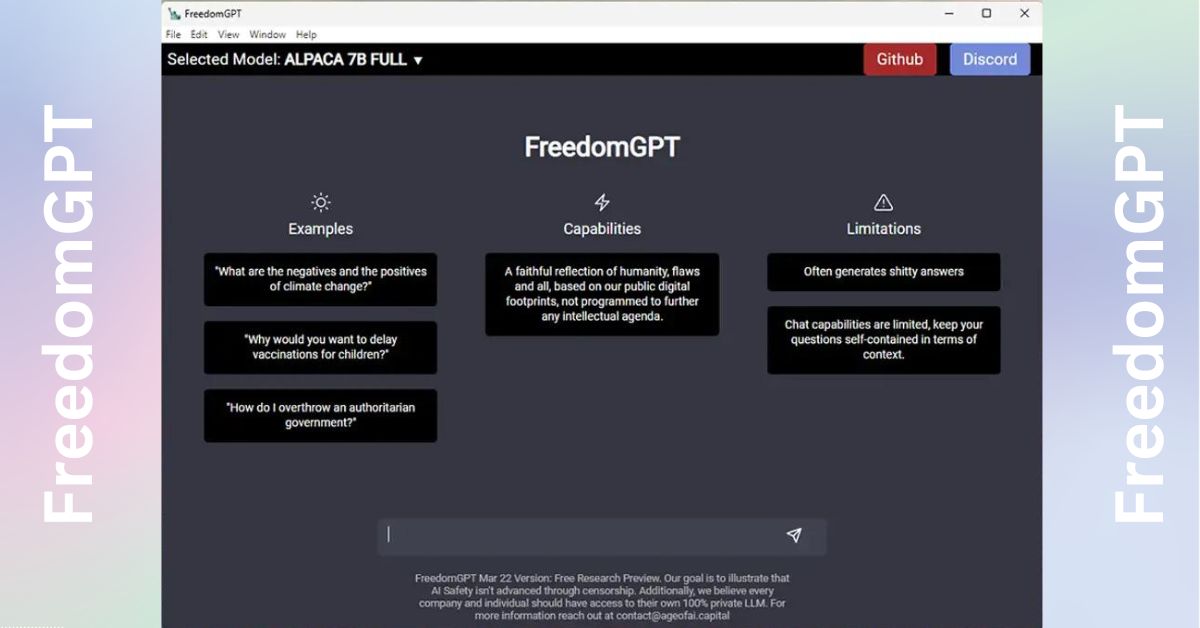A different kind of conversational AI you can use offline FreedomGPT.
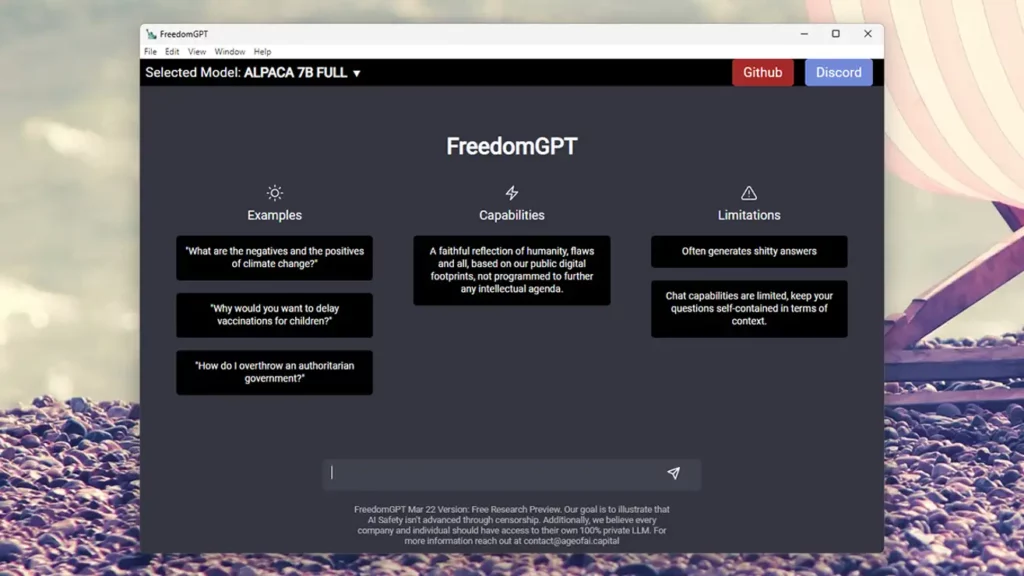
In addition to ChatGPT, Claude, Google Bard, and Bing AI, there are now more methods than ever before for you to converse with generative AI engines. FreedomGPT is the newest option you may add to your list of prospective conversation partners. Here, we’ll go through the main characteristics that set it apart as being a little unique and demonstrate how to utilize it.
There are two primary motives for using FreedomGPT: It may first be run locally on your computer without an internet connection. Second, it is entirely uncensored, which may or may not be a benefit depending on where you reside, the limitations put on your online access, and the goals you have for your AI bots.
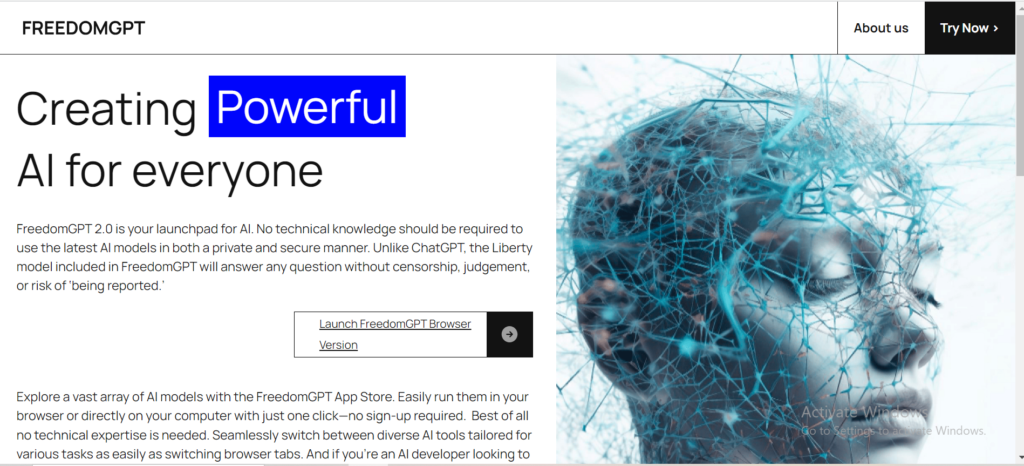
To put it another way, if you ask the engine the correct questions, it will come up with some pretty contentious conclusions, so if you use it, be ready for that. As you may have observed, ChatGPT will decline to respond to specific inquiry types covering topics like financial advice or illicit activities whereas FreedomGPT has no such reservations.
With the local installation option and the fact that it is now free to use, it would be worthwhile to at least give it a shot. Although there is also a confusingly distinct collection of AI models covered by the web version, which is not accessible for free, this article will concentrate on the downloading version.
By visiting the FreedomGPT website and clicking the link for the Windows or macOS download, you may install FreedomGPT on your computer. The AI model you wish to employ with FreedomGPT will then be presented to you, along with options for the full (and slower) and fast (and less comprehensive) versions of the model.
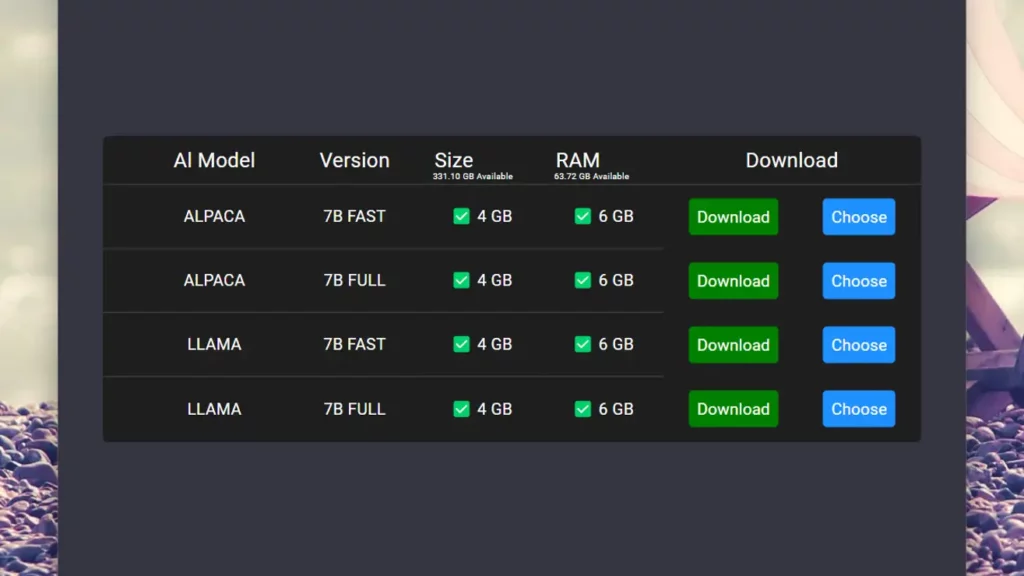
You have two choices: LLaMA as it was made available to the public by Meta, or Alpaca, a modified version of LLaMA developed by Stanford academics that behaves more like ChatGPT. Additionally, each model’s download size and the amount of RAM required by your local computer will be shown.
After completing the downloading and installation, you may begin playing with FreedomGPT on your Windows or macOS computer. Here are a few suggestions on how you can utilize the program while avoiding anything morally or legally questionable prompts that ChatGPT would categorically refuse to answer.
Using FreedomGPT
Although the interface for FreedomGPT will initially resemble that of ChatGPT, it is currently not as user-friendly as the alternative created by OpenAI. To start again from scratch, you must shut the program and restart it, or select View and Reload from the choices at the top. All of your chats are grouped together in one discussion.
The AI bot isn’t very effective at remembering what you’ve already said to it, so it’s better suited for single queries rather than continuing talks at that moment, and all of your previous chats will be permanently lost. When utilizing FreedomGPT, they aren’t necessarily deal-breakers, but it’s vital to be aware of its limits.
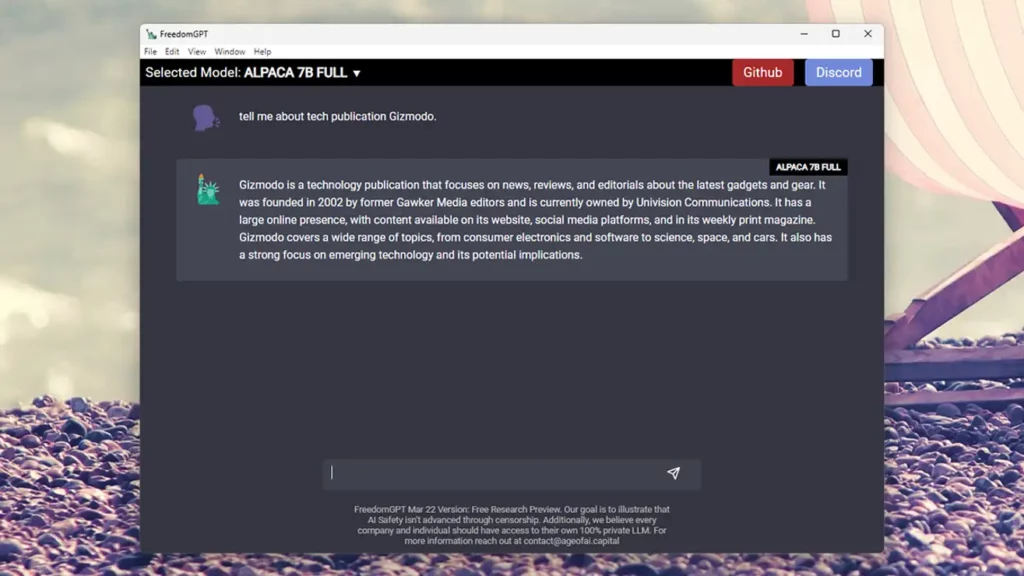
You may choose among the available AI models in the interface’s upper left corner and download those that aren’t already on your PC. The greatest places to seek assistance with FreedomGPT are the program’s GitHub and Discord pages, which you may access online.
You can communicate with FreedomGPT in all the ways you’re used to from other AI bots, including: Get clarification on challenging concepts, inspiration for specific projects and activities, the advantages and disadvantages of a decision you’re considering, the creation of outlines for ongoing study, and other such things. It will generate thought-provoking questions, compose poetry, and accept direction on the presentation and tone of its replies.
The Alpaca model looked more thorough and conversational, yet overall we didn’t perceive a huge difference between it and the LLaMA model. Although the software doesn’t leave any trace as to which model has responded to which chat, this might be confusing. You can swap between models in the same conversation if necessary.
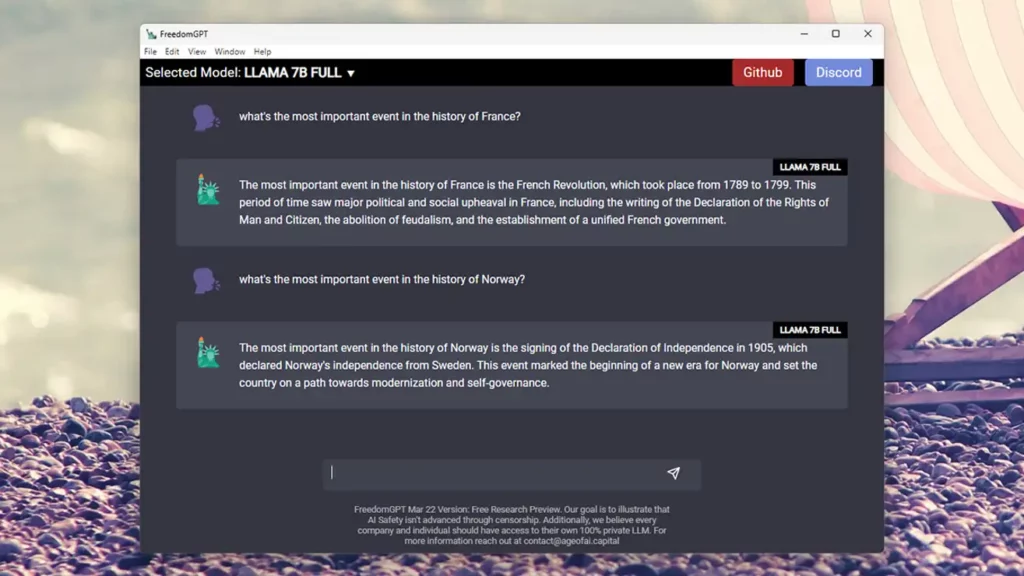
It’s important to keep in mind that FreedomGPT’s offline mode does provide you with certain privacy safeguards and prevents conversation monitoring, which is something you should be aware of when utilizing other comparable services. The advantage of having everything locally installed is that we tested FreedomGPT in completely offline mode and can attest that it functions as expected.