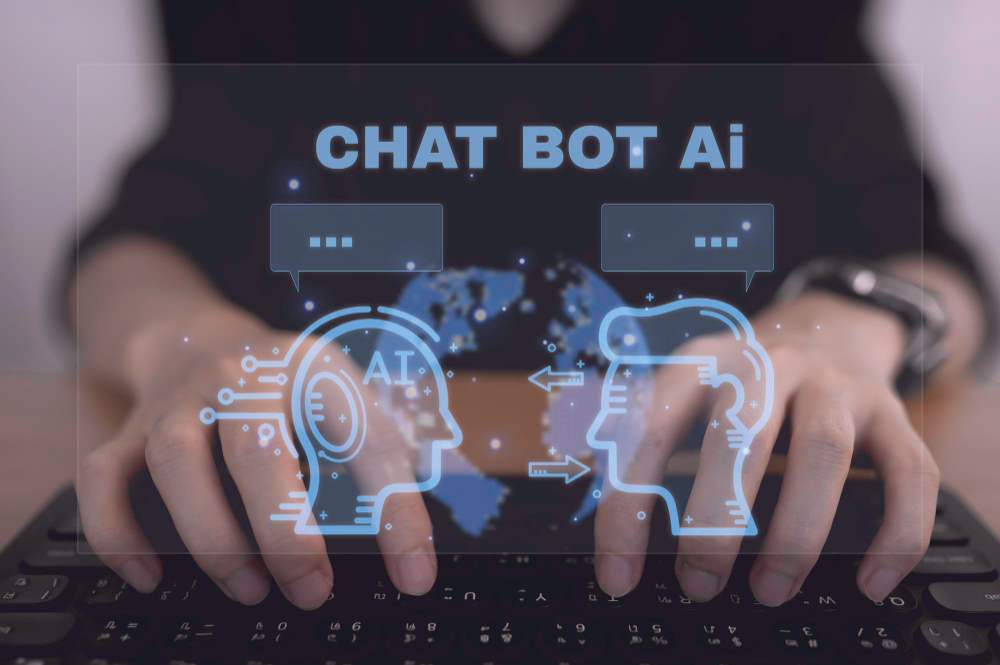
Integrating strong AI like ChatGPT with well-known messaging platforms like WhatsApp opens up a world of possibilities for businesses and developers in a world where chatbots and instant messaging are becoming more and more popular. Combining the reach of ChatGPT with the capabilities of WhatsApp, a messaging service used by billions of people globally, may improve customer service, automate processes, and create compelling user interfaces. We’ll walk you through the process of integrating ChatGPT with WhatsApp in this post.
Make a Kommunicate chatbot
You must create an account with Kommunicate in order to create a chatbot. Depending on the needs of your business, you may sign up for a free trial or choose one of Kommunicate’s premium programs.
You must create a new bot after registering. To do this, navigate to the “Bot Integrations” area of your Kommunicate dashboard and click the “Create Bot” button.
When you’re done configuring the bot, ensure sure it can forward conversations to a human agent when it encounters a query it is unable to address. To enable this feature, just choose “Enable bot-to-human transfer” and then “Finish Bot Setup.”
You may choose whether you want the bot to manage all incoming chats or only those that it can answer on the page that follows.
Simply choose “Let this bot handle all conversations” if you want the bot to manage all interactions, and you’re ready to go.
Connect your chatbot to ChatGPT
Since clients can easily include ChatGPT responses into their Kommunicate chatbot, integrating ChatGPT with Kommunicate is straightforward. The finest feature is that there is no lengthy or complicated paperwork required; enabling the integration is as easy as flicking a switch.
Simply take the following easy steps to get started:
By selecting the Go to Bot Builder button after creating a new bot, you may edit it.
Click Settings in the top-right corner of the page.
Activate the OpenAI ChatGPT Connect toggle. Please disable the Small Talk setting when you enable ChatGPT.
You may check out the integration now that it is operational by going back to your page for the bot builder and choosing the Test Bot option.

Connecting WhatsApp and Kommunicate
You’ve already built the bot and joined up for kommunicate. Select WhatsApp from the Integrations menu, and then hit the Go Live button.
To get started, create a free account on the website of our partner 360Dialog and link your WhatsApp account to the WhatsApp Business API.
Following your 360Dialog registration, complete the following form.
The phone number for WhatsApp: Enter the phone number linked to your 360Dialog account.
API Password: Log onto your 360Dialog account to create a Whatsapp API Key.
Namespace: Select Show Details under WhatsApp Account Information in your 360Dialog account. Namespace may be found by scrolling down to the WhatsApp Business Account part of the information screen.
Send messages to the phone number linked with the account now that Kommunicate has been successfully combined with WhatsApp account. The Kommunicate chat room will also get these messages. The chatbot will start responding to your WhatsApp conversation requests if it has already been deployed.



